Support
Projects and folders - List of projects
Each user has access to the Projects tab in the menu.
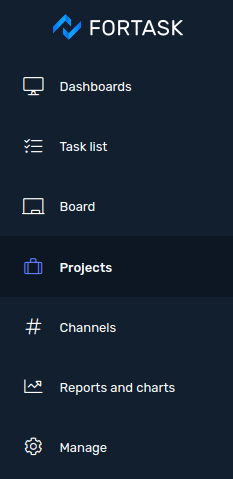
This view shows a list of projects organized into a directory structure, where the directory is a folder.
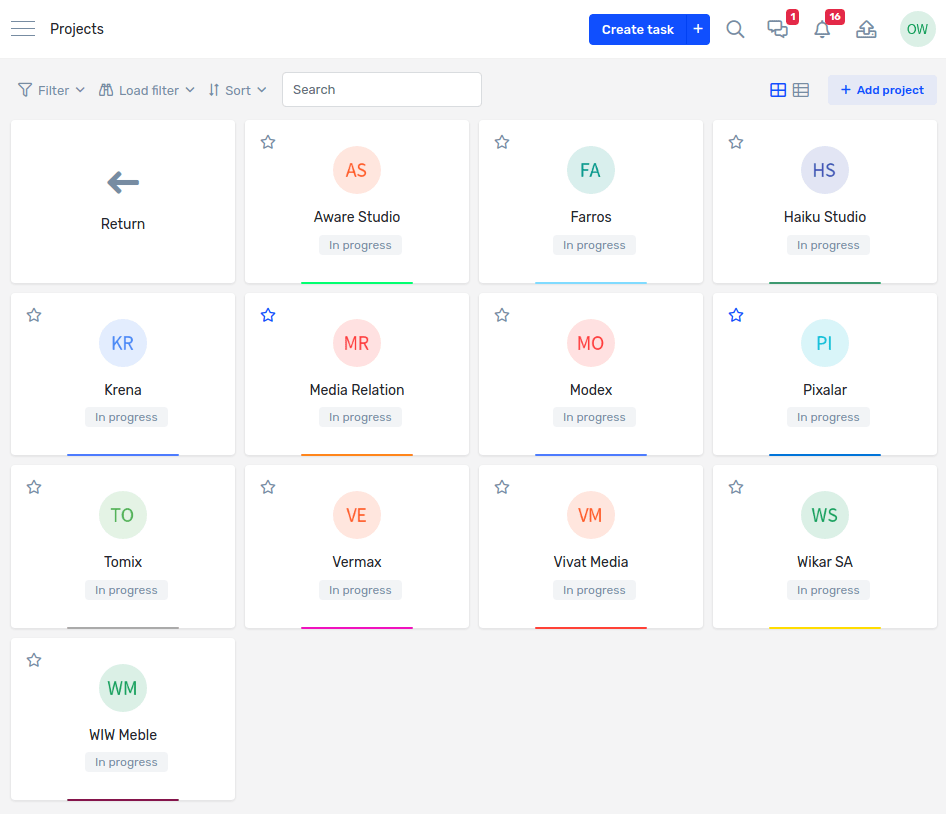
Each user sees only the part of the projects to which he has access. The tile with the project shows some important information. The first of them is the avatar, name and status of the project. The next information is a list of users' avatars together with information on how many more members there are in a given project.
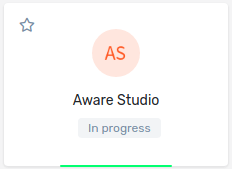
Every user has also the possibility to add a project to their favorites from this level. The icon is used for this ![]() . Such a project designation adds it to the menu in the Projects section, which allows you to quickly go to a given project.
. Such a project designation adds it to the menu in the Projects section, which allows you to quickly go to a given project.
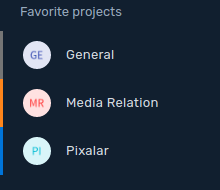
When we are managers of a given project/folder, we can also edit it using the pop-up menu  (information about editing a project can be found in the Management - Projects section).
(information about editing a project can be found in the Management - Projects section).
View of the project
After clicking the Go to project button we go to the view, where there are 4 tabs available for us.
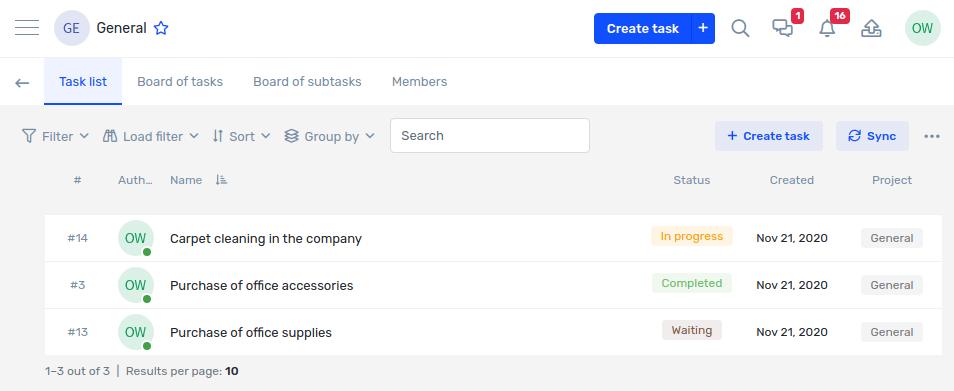
- Tasks - a tab containing a list of tasks with a top-filtered selected project.
- Task board - this tab contains a list of tasks assigned to the project.
- Sub-task board - this tab contains a list of subtasks assigned to the project.
- Members - in this tab you will find information about all members of a given project together with information about their role in it.
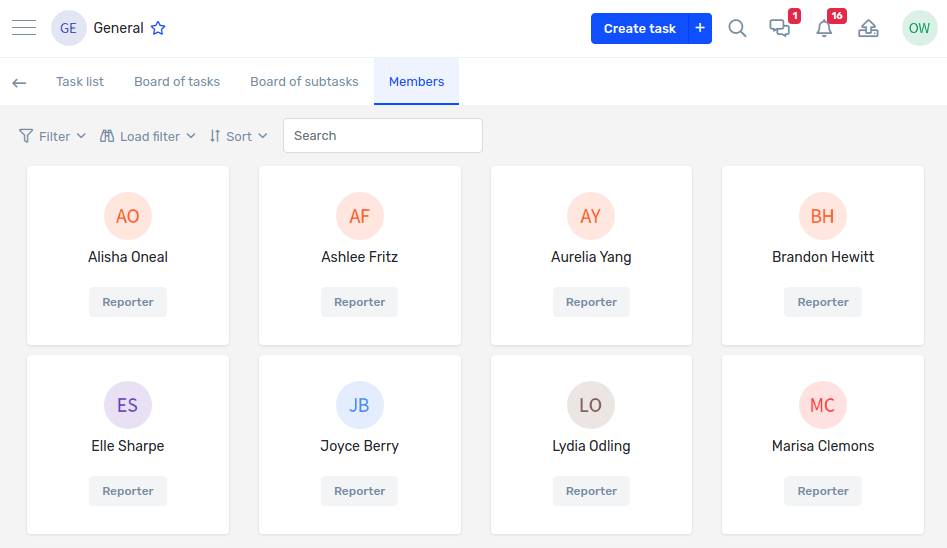
Project view - members tab


