Support
General information
3
User
2
Projects and folders
4
Tasks
17
Manage
10
Calendar - Adding a calendar
To add a new calendar, click the Calendars button, and then select Add calendar from the menu.
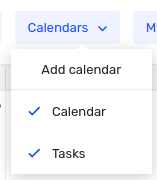
When clicked, a modal window will appear in which you will be asked for the name of the calendar, a color, and the type of calendar.
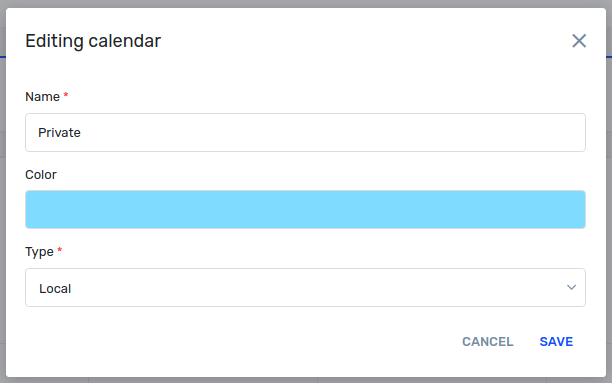
The available calendar types are:
- Local - possibility to define events in the application
- From web (ical) - allows you to connect a calendar from other services and view events added there.
After completing the data and saving, the calendar will be added. It will appear in the list of available calendars.


