Support
General information
3
User
2
Projects and folders
4
Tasks
17
Manage
10
Calendar - Change the visibility of calendar events
When using a calendar, it is a good idea to separate events into several calendars. Thanks to this, you will be able to save items to the calendar related to, for example, private and professional life. Ultimately, in a simple way, visibility of the saved data for each of them.
To change the visibility of individual calendars, select Calendars. In the list that appears, find the calendar you want to disable and click on the paraffin.
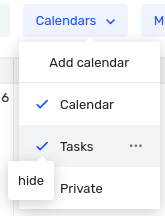
The icon will change to a crossed eye while hiding all events in that calendar.
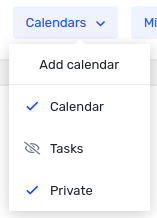
Click again to enable visibility of the item.


