View job progress with just a few clicks
When you're leading a team, it's essential to constantly coordinate activities. With the Fortask app, you can quickly filter through your task list and check their progress. You will be able to keep track of the progress and react in time so that the task is delivered on time.
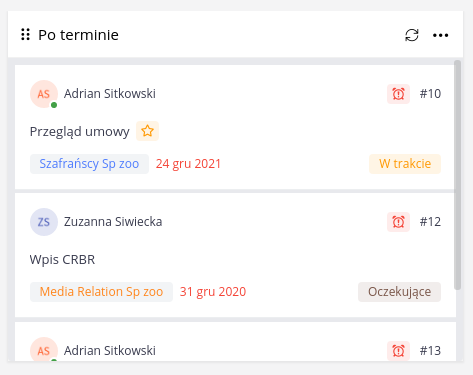
Delays control
Check which tasks were not completed on time
Using one filter, you will list the tasks that are past their due date. This way you won't miss them among other topics and you will have a chance to explain in time what is the reason for delays. You can use the dashboard and dedicated widget for this or just show the list of items on the task list or board.
Your command center
Use the dashboard and view any data set
The desktop provides unlimited configuration options for everyone. The desktop is called the command center for a reason. This is where you will prepare separate widgets with task lists for each employee, list recent comments and show notifications that are important to you. Additionally, you will be able to create a list of items marked as important and save a to-do list that will be visible only to you.
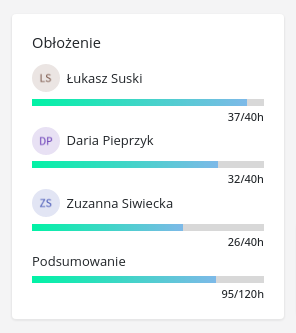
Planning made easy
Check employee occupancy
Thanks to work plans and time estimations you can easily check the occupancy of your employees in a given period of time. In addition, you will verify how much work they have to do each day, which will allow you to make a quick decision about the possibility of adding more tasks to implementation.
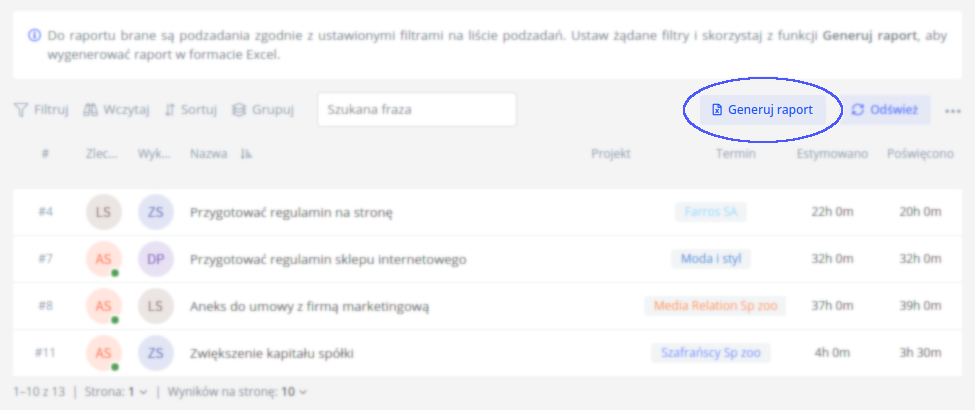
Verify your work results
Use the report to verify data
When preparing cost estimates or summaries for an external client, you will be able to use the report generation option. Using the information about the time spent on each stage, you can easily present the use of the project budget and the degree of complexity of individual components.
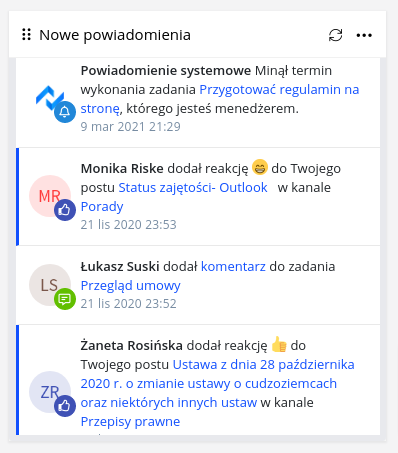
Always up to date
Stay up to date with notifications
You do not have to constantly monitor the changes that occur in the application. The system will always send you notifications about changes that may be important to you. You decide which form of notification will be the most convenient for you. And that's not all - if you have time for creative work, with one click you can mute the application so that nothing distracts your attention. When you're done working, you can catch up on your work.


