Channels
Take advantage of the modern way of communicating within the company by giving the entire team the opportunity to post and actively participate in the discussion.
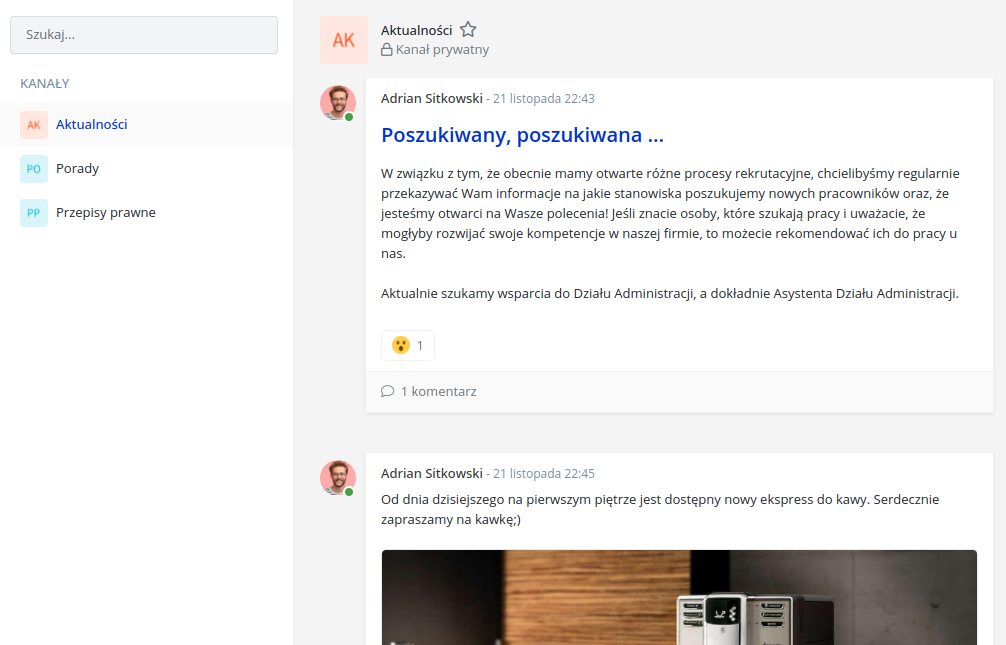

Information for everyone
Public channel
Create public channels that can be accessed by all users. This allows you to get important information from anyone in a very quick way. Additionally, you can decide whether people other than moderators will be able to add new posts and comment on existing ones.
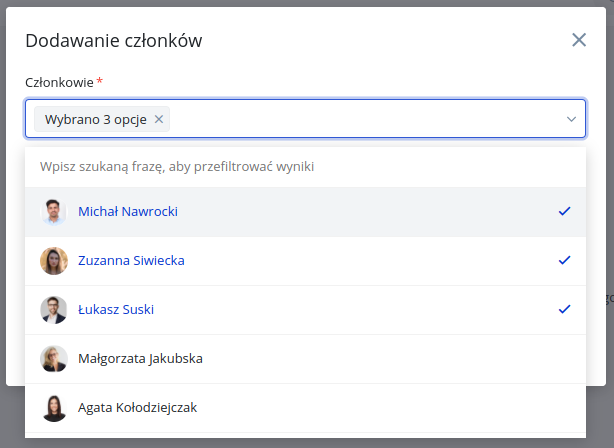
Discuss in a closed group
Private channels
This is an ideal alternative to having a discussion in a smaller group. A dedicated group will be able to have a conversation without the participation of others. You can influence the channel settings and edit the list of members at any time.
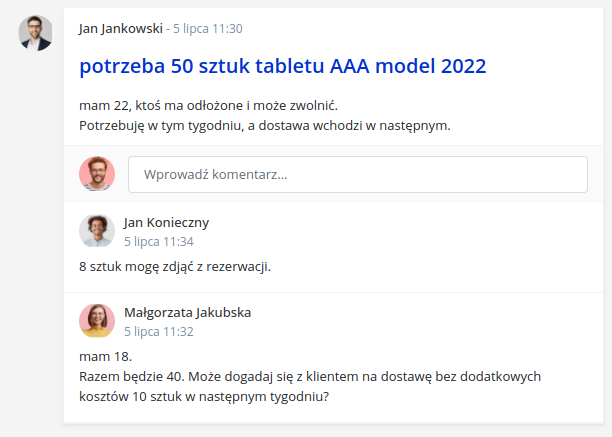
Facilitated communication
Discussion
In the feed, you can add posts and make comments. In each item, the user can add attachments, add images to the content or mention another user. Additionally, you can see who has viewed each post.

Express your emotions
Reactions
For both posts and comments, users can add a reaction. This simple form of expressing emotions will allow you to quickly verify what kind of mood the particular information evokes.
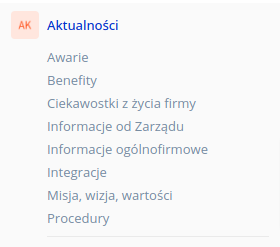
Keep it organized
Sections
Sometimes there are many posts in a feed. In order to make searching easier, you can add sections and assign posts to them. Such solution allows to reach particular topics faster as well as to focus on the category of interest.


