Calendar
Use the calendar to create meetings with your team and view tasks. Share the calendar with others so they can see your work schedule.
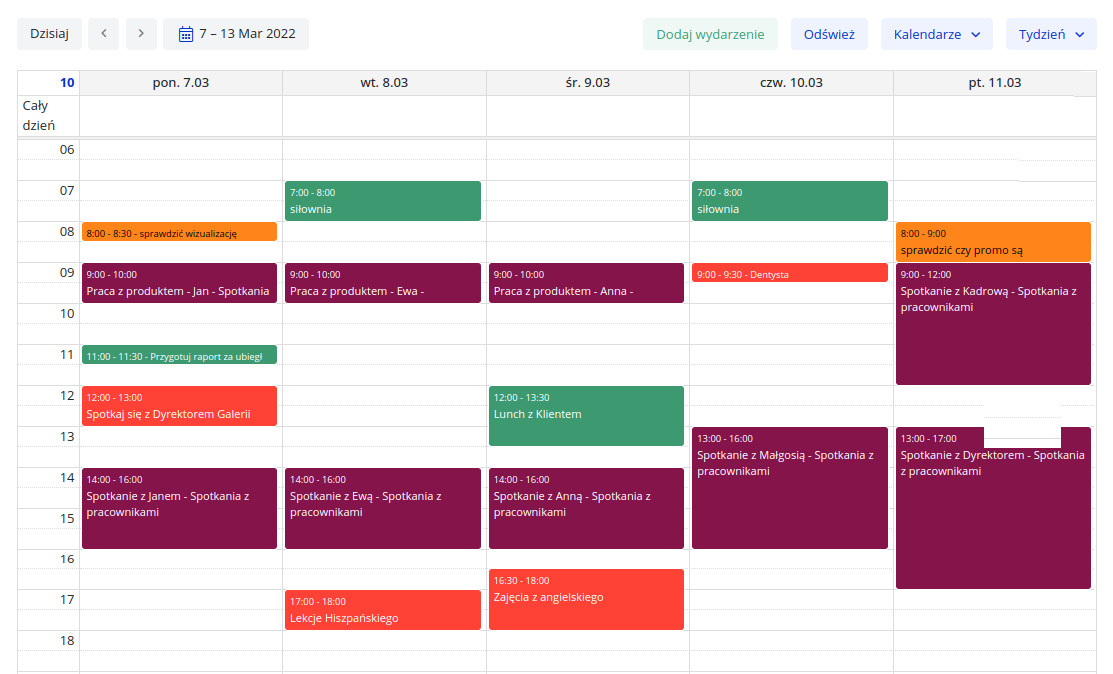

Your schedule
Tasks in the calendar
You can easily display all the tasks in the system in the calendar. Thanks to this you will have an overview of the tasks in the form preferred for you. The tasks in the calendar are displayed according to the set due date.

Schedule meetings
Events
You can create events in which you invite other users. You can specify the place of the meeting, associate it with a task, add a description as well as set a reminder so that no one misses it. You can easily define all this in one window, and the other participants will receive appropriate notifications.
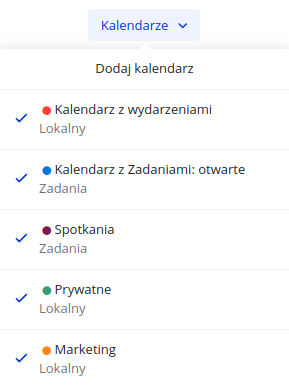
No limitations
Multiple calendars
One calendar isn't enough? No problem. In Fortask you can create as many calendars as you want with both tasks and events. Each calendar with tasks can show a different set of items thanks to filters. Each calendar can be marked with a different color, and you can influence their visibility at any given time so as not to obscure the picture. Additionally, you can share any calendar with other users so that they know when you are busy or have meetings outside the office, for example.
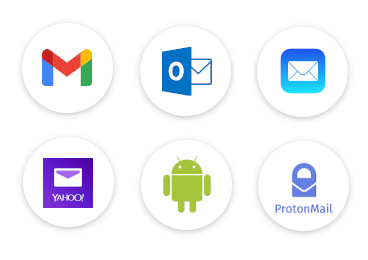
All in one place
Integration
If you use another calendar such as Google or Office you can easily merge them and display all items in one calendar. You can perform integration in both directions.


