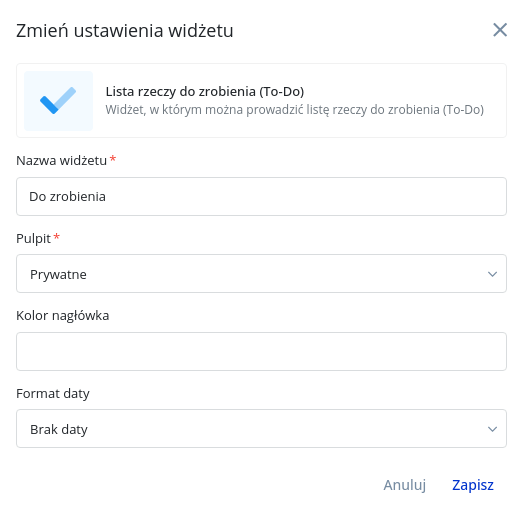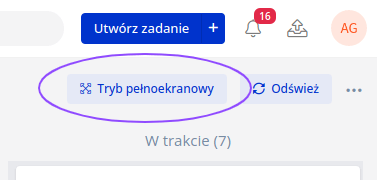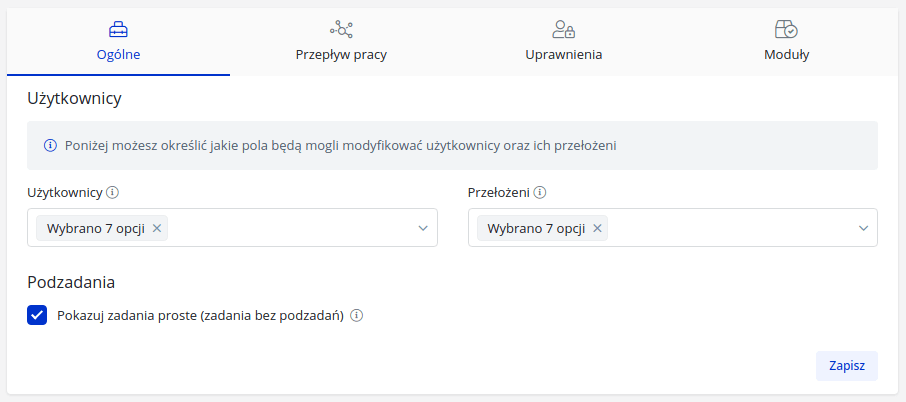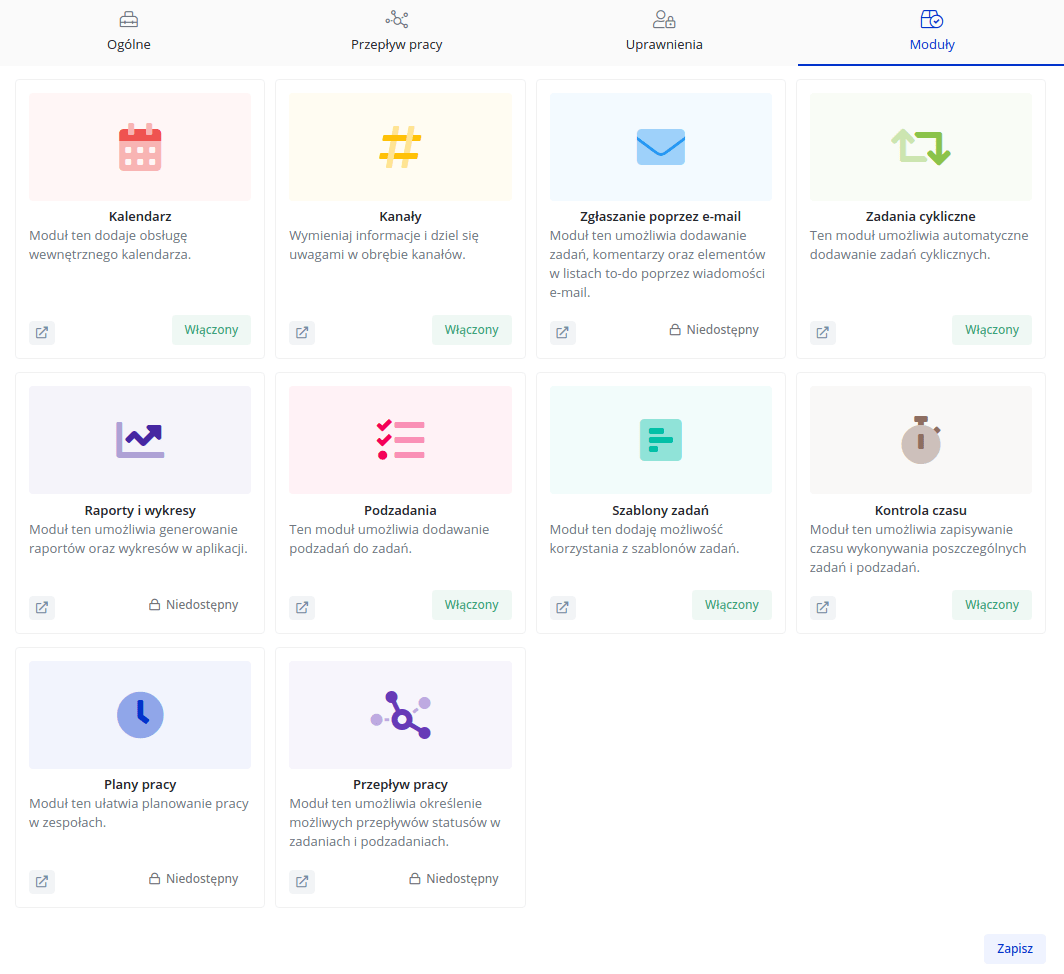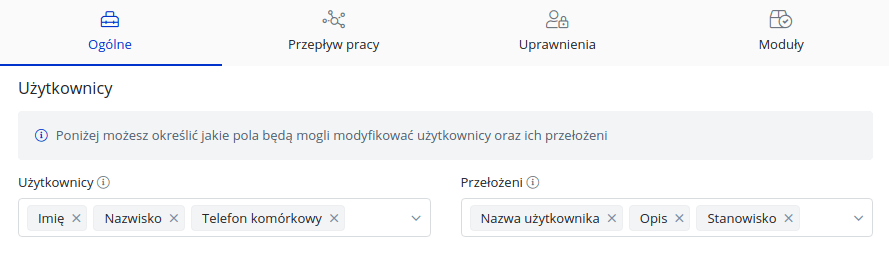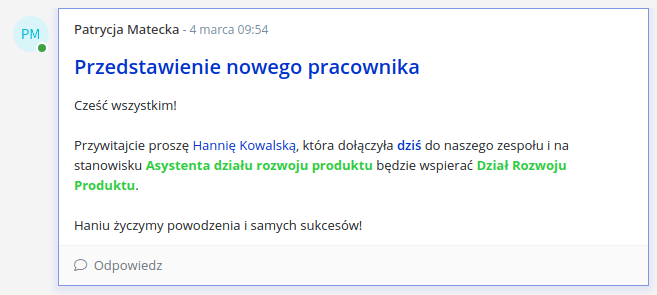Description of changes from March 6, 2022
Moving widgets between desktops
In order to move the widget to another desktop, go to the widget settings by clicking on the popup menu, then in the available options, find the "Desktop" field and indicate the new target desktop.
After selecting the appropriate option, save the changes. The widget will be moved.
Adding full-screen mode to the board
From now on, you can use the task and subtask board more conveniently in full-screen mode. In order to enable full screen mode, you need to use the "Full screen mode" button available in the upper right corner.
Excluding tasks without subtasks from lists with subtasks
In Fortask it is possible to create tasks without subtasks with a single contractor and tasks consisting of multiple stages. Until now, tasks without subtasks were visible on subtask lists as virtual elements. From now on you can decide whether such elements will appear on a subtask list. You can change your settings by going to Manage tab and then Settings. In the General tab at the very bottom you'll find a subtask section where you can decide if simple tasks will be visible on the lists.
Settings of modules, workflows and permissions in a dedicated tab
The tabs in the Management section for module settings, workflows, and permissions have been moved to a new "Settings" tab.
Configuring access to edit user data fields
Until now each user could freely edit his/her profile data. Due to the fact that a new Intranet module will soon be available, there is a need to define the access to edit the profile data directly by the user and his/her supervisor. In order to edit the settings, go to the Settings tab in Administration. Next, in the General tab, find the Users section, and then using the two drop-down lists, select the elements that can be edited by particular persons.
New way to tag new posts in the feed
From now on, unread posts on channels are marked in a new way. Each unread post is additionally marked with a blue frame.