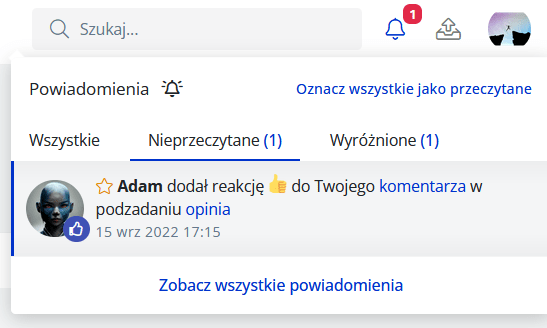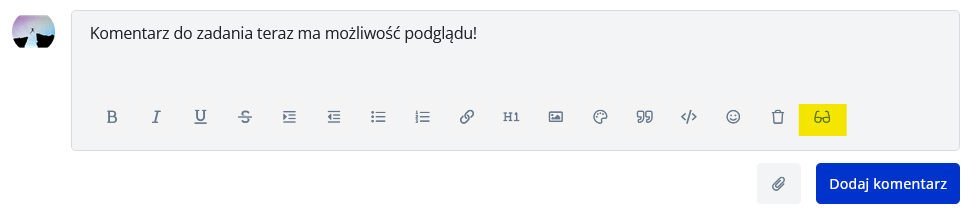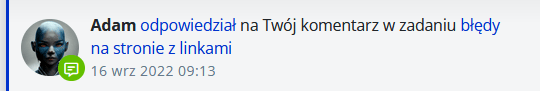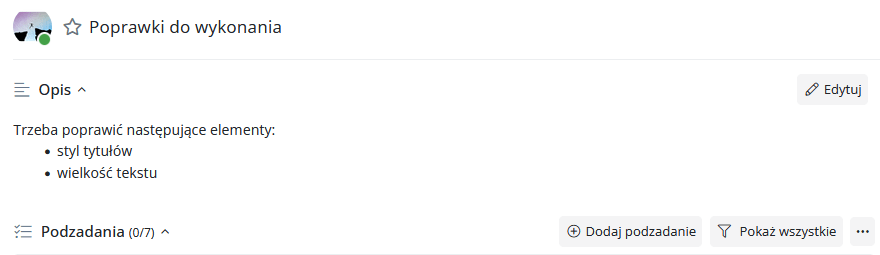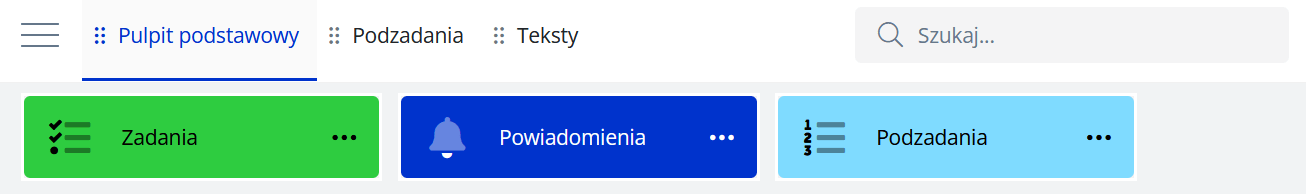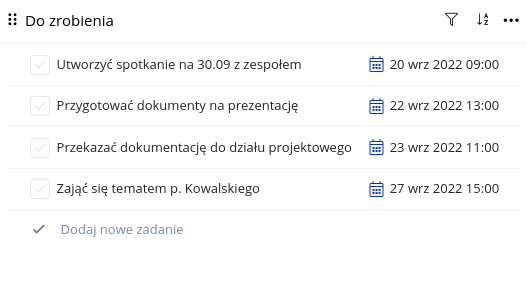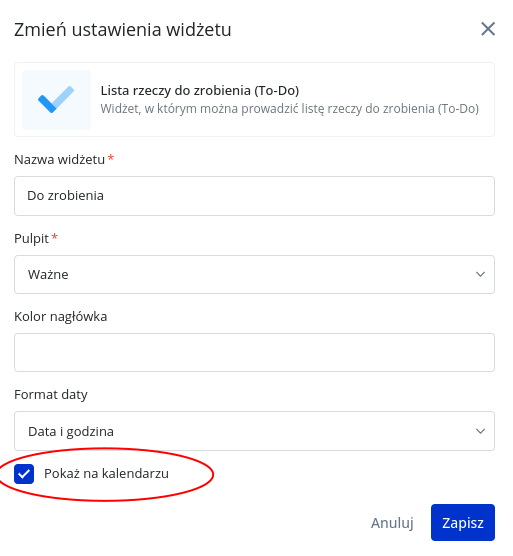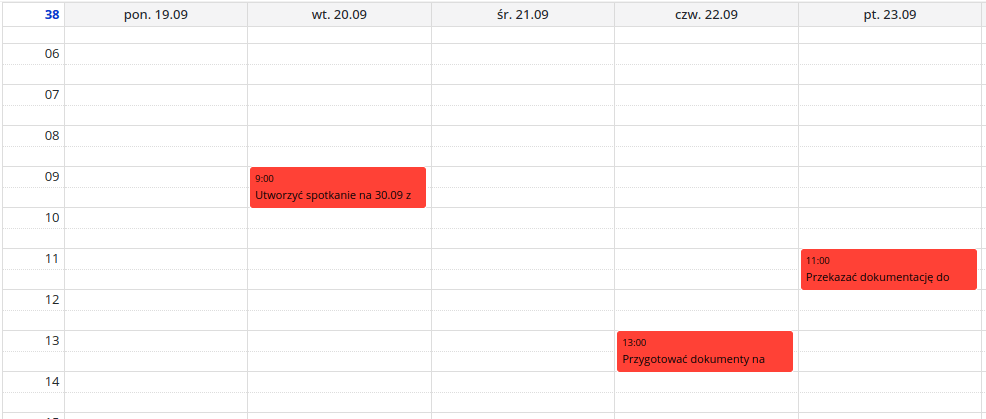Description of changes from September 18, 2022
Adding information about the number of unread and highlighted notifications in the list of notifications
We are improving the recently introduced functionality - in the notifications tab each tab additionally has the number of unread notifications displayed thanks to which it gains better readability.
Ability to enable preview of a description, comment or post before publication
To this end, a dedicated icon has appeared on the bar with editing options in the last place:
After pressing this button, a dedicated window will appear:
Adding a new type of notification "Reply to your comment"
This will make it easier to keep track of who has replied to our comments. You will be able to use this kind of notification in the notification widget configuration.
Edit task and subtask description after clicking on edit button
Changed the way to edit task and subtask descriptions. Until now, in order to edit the description of a task or subtask, it was enough to click on the content to enter the editing mode. On the one hand, this is a convenient solution, but it carries a few inconveniences, for example, you can't click on a link in the description or enlarge a photo that has been added in the content. From now on, to edit the description, click on the "Edit" button located in the upper right corner of the description. Clicking opens a modal window where you can edit the content and save the changes.
Ability to display widgets as tiles on the desktop on desktop devices
With this capability, the desktop will gain readability on all devices. For the convenience of users, you can decide the display mode for the corresponding devices in the desktop settings, the view applies to the desktop option:
A dashboard set up this way presents itself like this:
New type of calendar
From now on, you can view your entries from the To-Do widget in the calendar. To-Do widget with the following items:
and marked with the flag "Show in calendar".
It will display the following items in your new calendar: