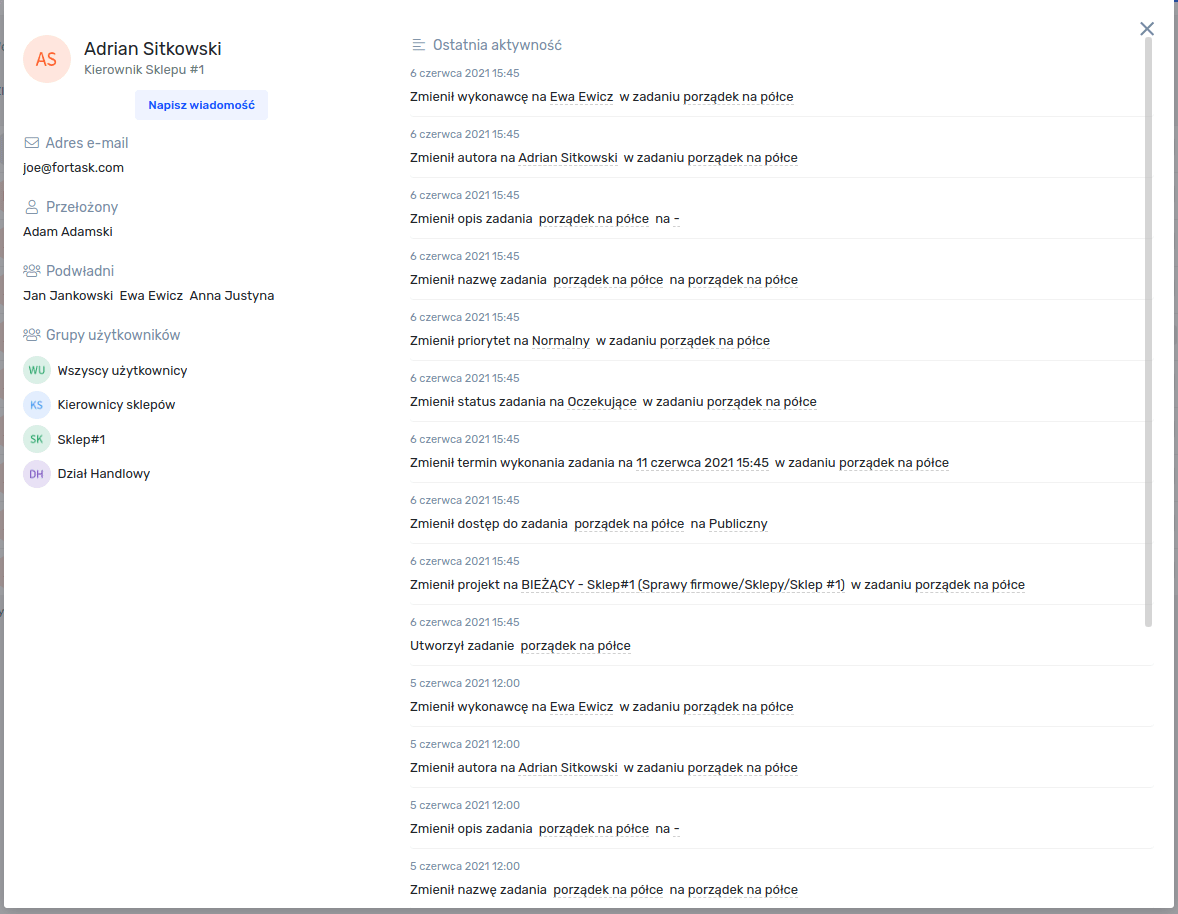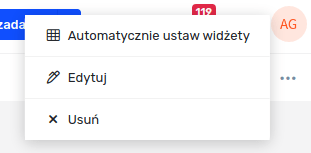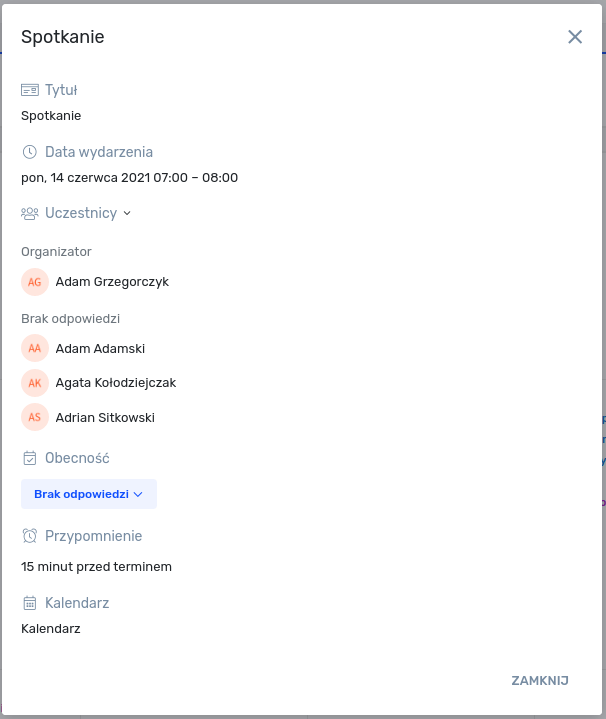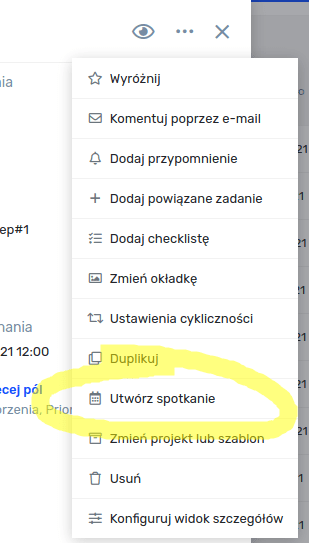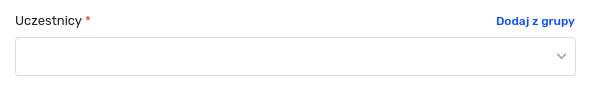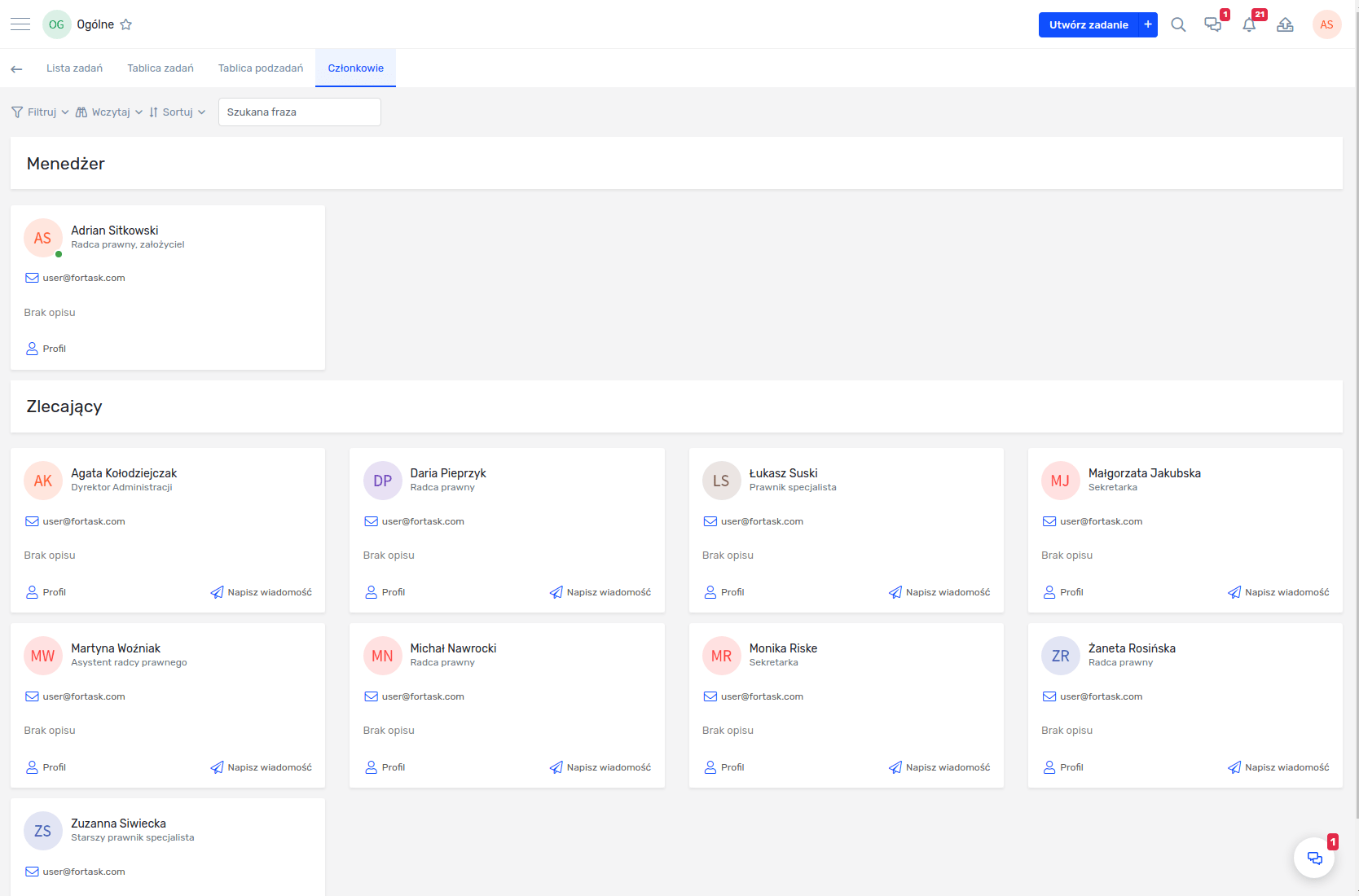Description of changes from June 13, 2021
Profile view in the modal window
From now on, the profile view has been moved to the modal window. This gives even better comfort while using the application. A list of subordinates has also been added in the details. All people are linked and you can easily go to their profiles.
Automatic placement of widgets
The option to automatically arrange widgets on the desktop is available from the desktop popup menu. After using the function, the algorithm adjusts the widgets to fill the available space.
Confirming attendance at meetings
In the case of calendar events, selected participants have the option to decide whether or not to participate in the meeting.
The answers are as follows: No, Maybe, Yes.
Create meeting from a task
f, during the execution of a task, you need an additional meeting, you can easily organize it by clicking on the "Create meeting" option in the task's popup menu. From the machine on the list of participants there will be people involved in the implementation of the task, and the event itself will be associated with this task.
Possibility to select users belonging to the group
No more clicking multiple times in the user list looking for specific people. From now on, you can use user groups and easily add all people belonging to the group. Just use the "Add from group" option. Once selected, all members of the group will be automatically selected.
New system notifications
All system notifications are displayed in a minimized version in relation to notifications related to activities performed by other users. The new notifications are as follows:
List of members in the project
The list of members belonging to the project is now grouped according to their role in the project. In addition, the user's business card itself has been extended with a complete set of information.