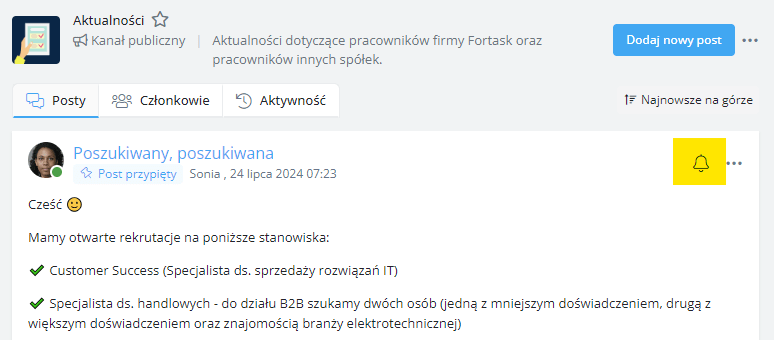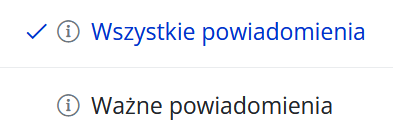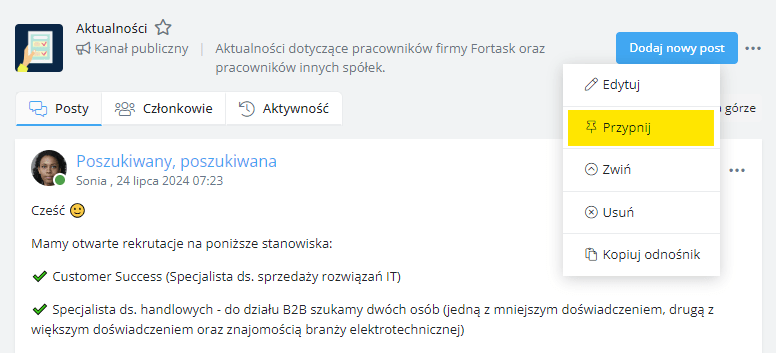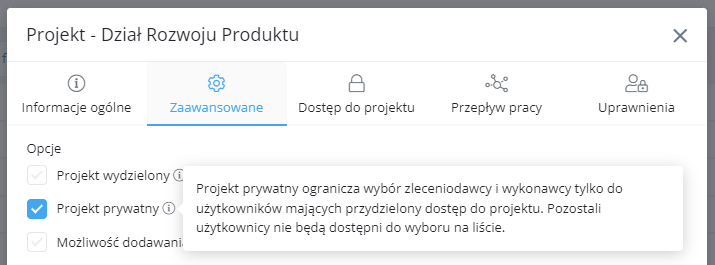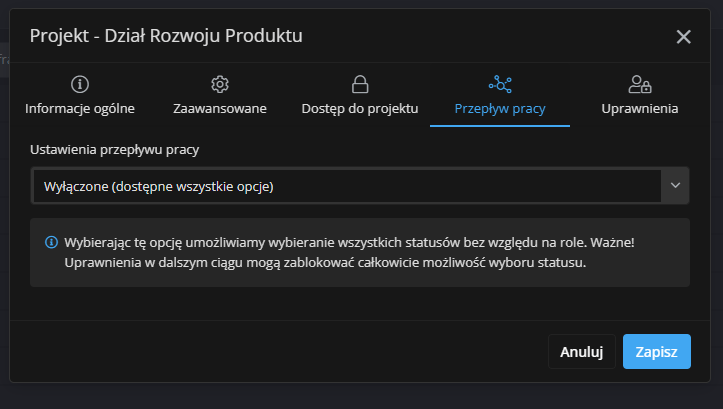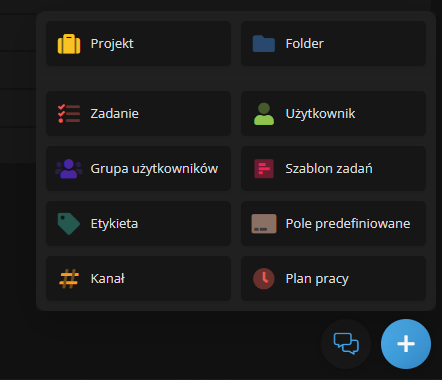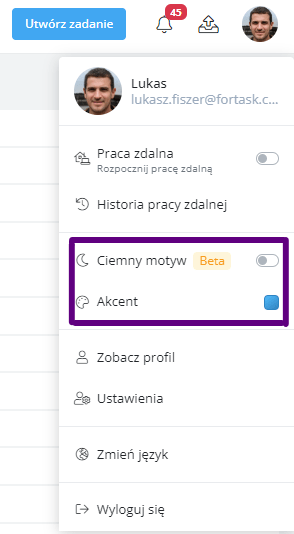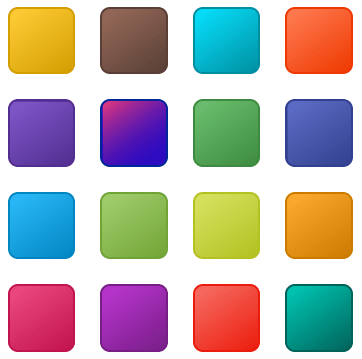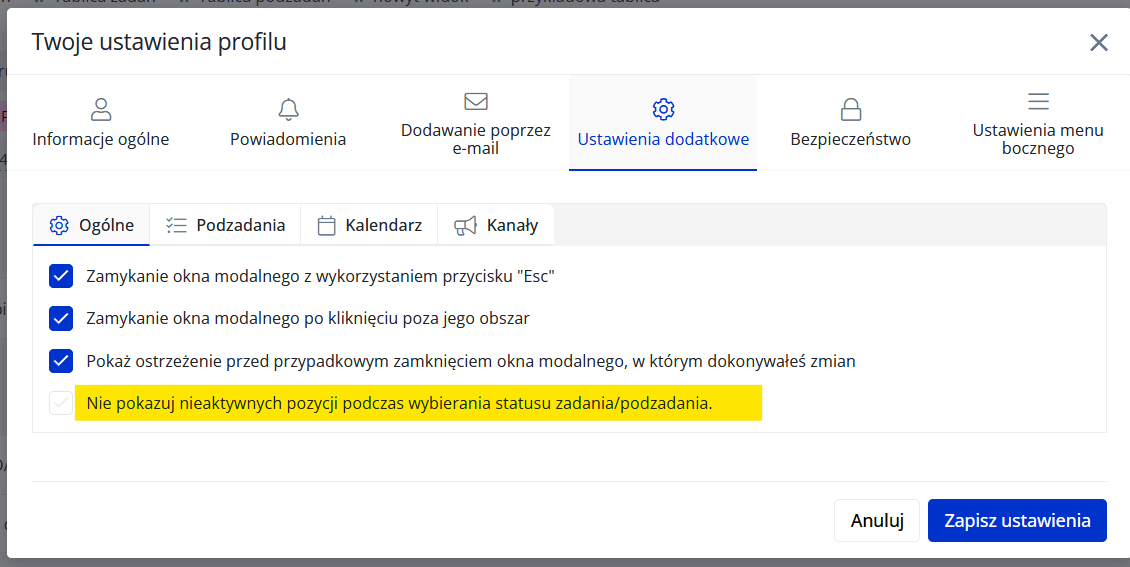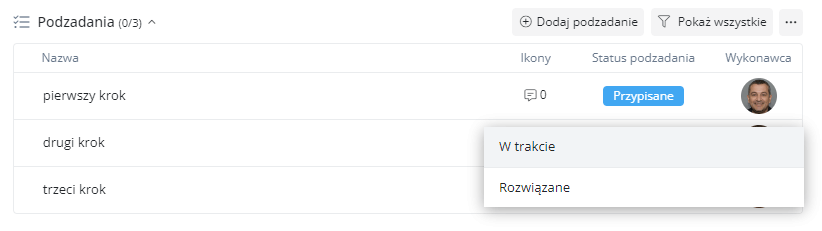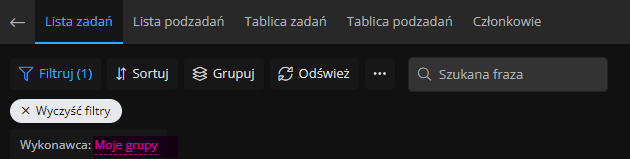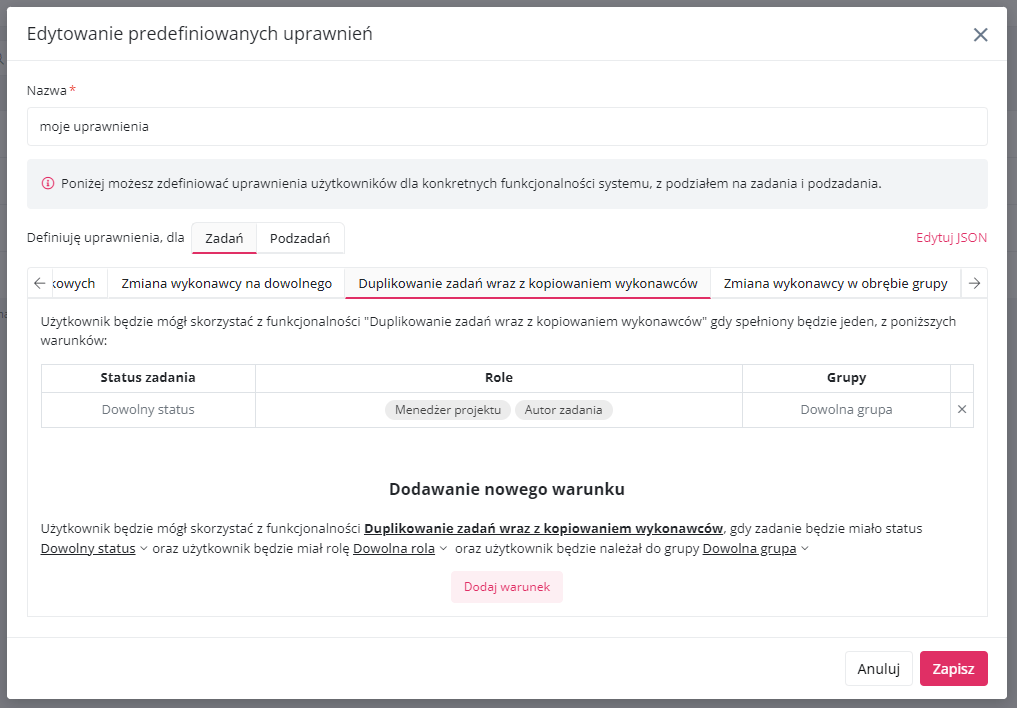Description of changes from August 12, 2024
Changes in the area of channels
Channels have become an important area of operation in many companies, we have listened to the voices of our users and in this update we are introducing several elements that will make the use of channels more efficient.
Post notifications
As a first step, you should look at limiting notifications from "popular" posts. If you are bragging about an achievement or organizing an event and discussing it under a post, now those who are not interested can limit notifications from that post using the bell icon:
Click to select the mode of action:
Selecting "Important notifications" will ensure that you only receive notifications when they relate to a reply to your comment or tagging you in a comment.
Pinning a post
There are some topics that are discussed for a long time and are important to channel participants. That's why channel authors and managers have the option to pin a specific post. To do this, just select the Pin / Unpin option in the post menu:
Channel administration
In this update, there is an option for Administrators to view all channels with options to edit these channels.
Changes to the projects area
Projects as task spaces are evolving and allow users to accomplish more and more.
Observers in private projects
The previously presented restriction on contractor availability was welcomed, but users pointed out that it limited the ability to tag users. In this update, we are improving this option for such configurations:
In order to tag users in tasks in such projects from outside the project in the first place, it is necessary to add such a person as a task observer.
Project workflow
Customers greatly appreciate the possibilities provided by workflows. In some aspects it is very necessary to disable (even temporarily) workflows.
Choosing this option allows you to select all statuses regardless of role. Important: Permissions can still block status selection completely.
Building project structure
Having permissions to create Folders and projects, you can now use the Add panel for this purpose
Dark theme in Beta mode
In this update we are putting a dark theme in the hands of users. We encourage you to test it - this functionality is in Beta mode, so if you notice even minor bugs related to readability we encourage you to contact your maintainer or send an email to biuro@fortask.com
To enable the dark theme just click here:
In addition to the background color itself, you can choose one of the color themes:
Showing only selectable statuses
some users who use the flow do not always have the ability to select all statuses. To make it more easy for employees to change statuses, you can limit the visibility in following this path
- Profile (in the upper right corner)
- Settings option
- "Additional settings" tab
- last checkbox "Do not show inactive items when selecting a task/subtask status"
This option is not enabled by default:
When enabled, it then looks like this:
Filtering your own groups
The My Groups option has appeared in the list of contractors. It allows you to filter tasks and subtasks without indicating specific groups. This will make once created filters and widgets less demanding in terms of maintenance:
Duplicate tasks - a new permission
Administrators have reported that their users sometimes bypass procedures by duplicating existing tasks. That's why during permission configuration there is now an option to define who and when can use such functionality for tasks: