App for planning your day and managing your team's time
Effective time management
Being efficient and effective these days is like breathing. According to a recent study conducted by Gartner, the average manager has 51% more responsibilities than he or she can effectively handle.
This makes it increasingly important to delegate effectively and monitor progress. It is worth using apps for this. The best ones are those that are actively used by employees. Therefore, as a manager, don't be motivated only by the possibilities the app gives to a single person. It must be a tool through which you will be able to hold your team accountable for their tasks.

Why should we use an application to plan our time and tasks?
The app allows us to free our head from what, to whom, and for when the task has been assigned. The tasks that a team performs need to be verified. Sometimes there will be a need for more advanced features, so that we can check, for example, the time spent on execution.
Tools allow you to work with the task lists of each person and decide to whom to assign the next task. It is such features that make it easier to get down to task management.

Will Google calendar be enough in a company?
The tools Google provides are a good first step, but many managers are quickly starting to have more requirements in different areas. Google Calendar allows you to display events and tasks. However, it is the calendar in Fortask that allows you to create a list of tasks for each person in the team and verify the completion of tasks in a simple visual form - you see a task in the calendar? It means it hasn't been completed.
Access to specific tasks? Here again, Fortask allows you to work efficiently, allowing you to select the performer only for a particular project group. Task lists are not the only visual form either. Create tasks and display them in the shape of not only a list, but also a task board with columns divided into a dozen different variations.
This is something you won't achieve using a calendar from Google.

Task lists - how to work more efficiently?
Some tasks are repetitive - this is true in every company. An application like Fortask allows you to create task templates. With a few clicks you will be able to create even a very complex and long process from a template, automatically assigning certain people or groups as executors.
The application is designed to make your work easier and display the tasks you receive, either as a daily schedule or only those for a given day. If your tasks don't have an assigned due date, you can easily plan a whole day from such tasks.
You can group tasks by projects or contractors, authors, due date. Time scheduling apps mostly focus on blocks of time - in Fortask having scheduled tasks in real time you get notifications when your employees have taken up completion, as well as reminders about their due dates.
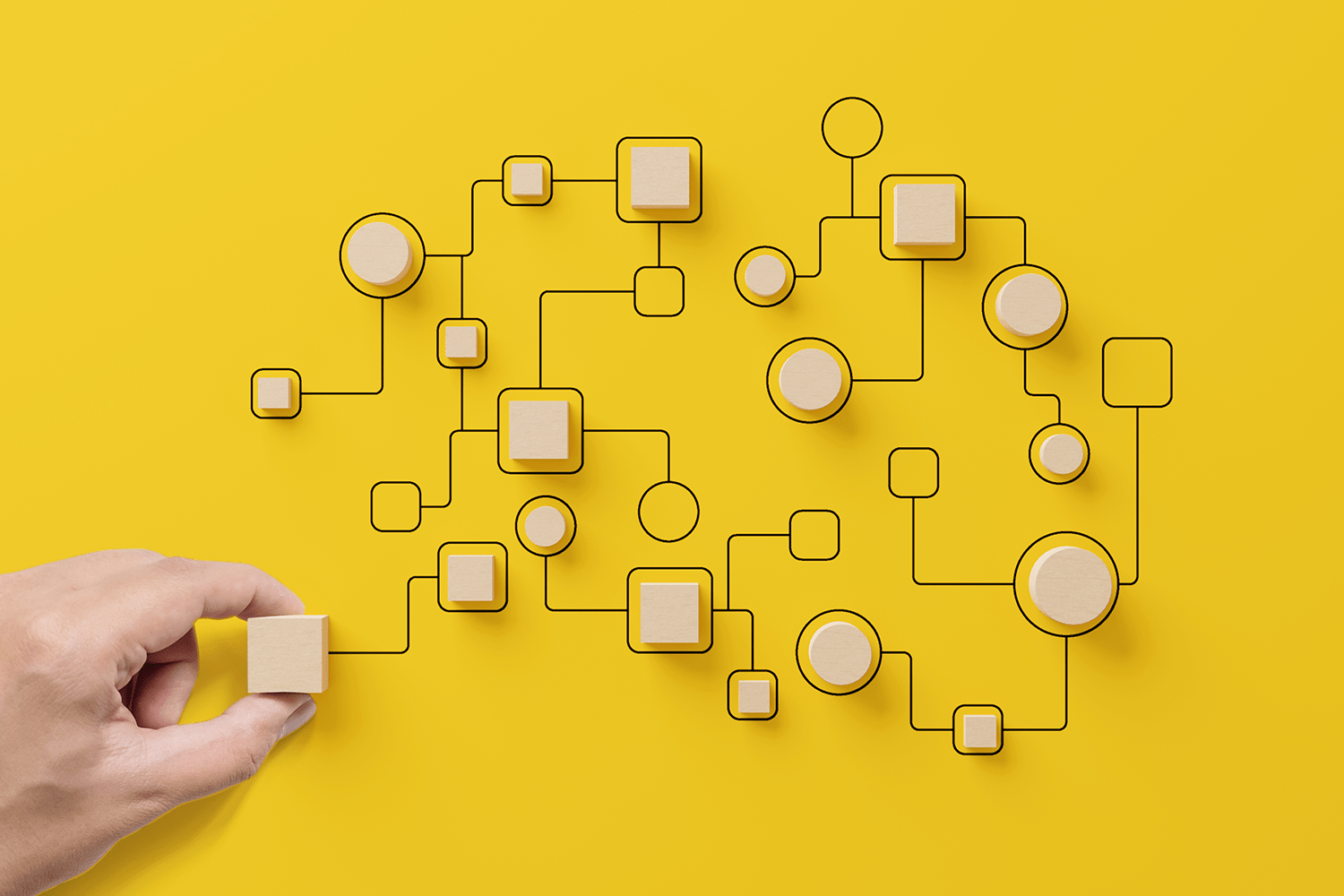
Automate your task planning with recurring tasks
If you want to take your planning to the next level, it's worth using recurring tasks. This way, even items that are done occasionally are always added to your task list in a timely manner. At Fortask, such tasks very often serve as a form of reminder, automatic time reservation for users, and can cover a variety of topics, such as project status summaries, fixed monthly items for planning, or even shopping lists.

Make task lists - quick TO-DOs
Many people talk about TO-DO lists and usually execute them in analog or in a simple digital form accessible only for them. The best scheduling apps are geared toward blocks of time and specific users for those tasks.
The Fortask application allows checklists to be created in tasks, which are just a form of simple and fast TO-DO, but this form gives appropriate access and insight to those inside the company.
For very quick items there is a widget on the dashboard, which serves as a TO-DO list. The application allows you to display such quick items on a calendar and share it with any person with a simple link.

Fortask - a compact solution for business management, time tracking and task progress
The power of effective solutions lies in their simplicity. That's why the Fortask app allows you to maintain control over what items will be available to your team. In addition to tasks statuses, you can use features such as Label, Tags (even in the basic version) and create your own custom task templates.
Tracking time spent working on tasks? Go ahead! You can easily estimate the time of a task you create, or the app will do it for you if you use templates. In the basic version you have less advanced features, but you still have an open option to add further modules if needed, like the reporting module (in the full package).
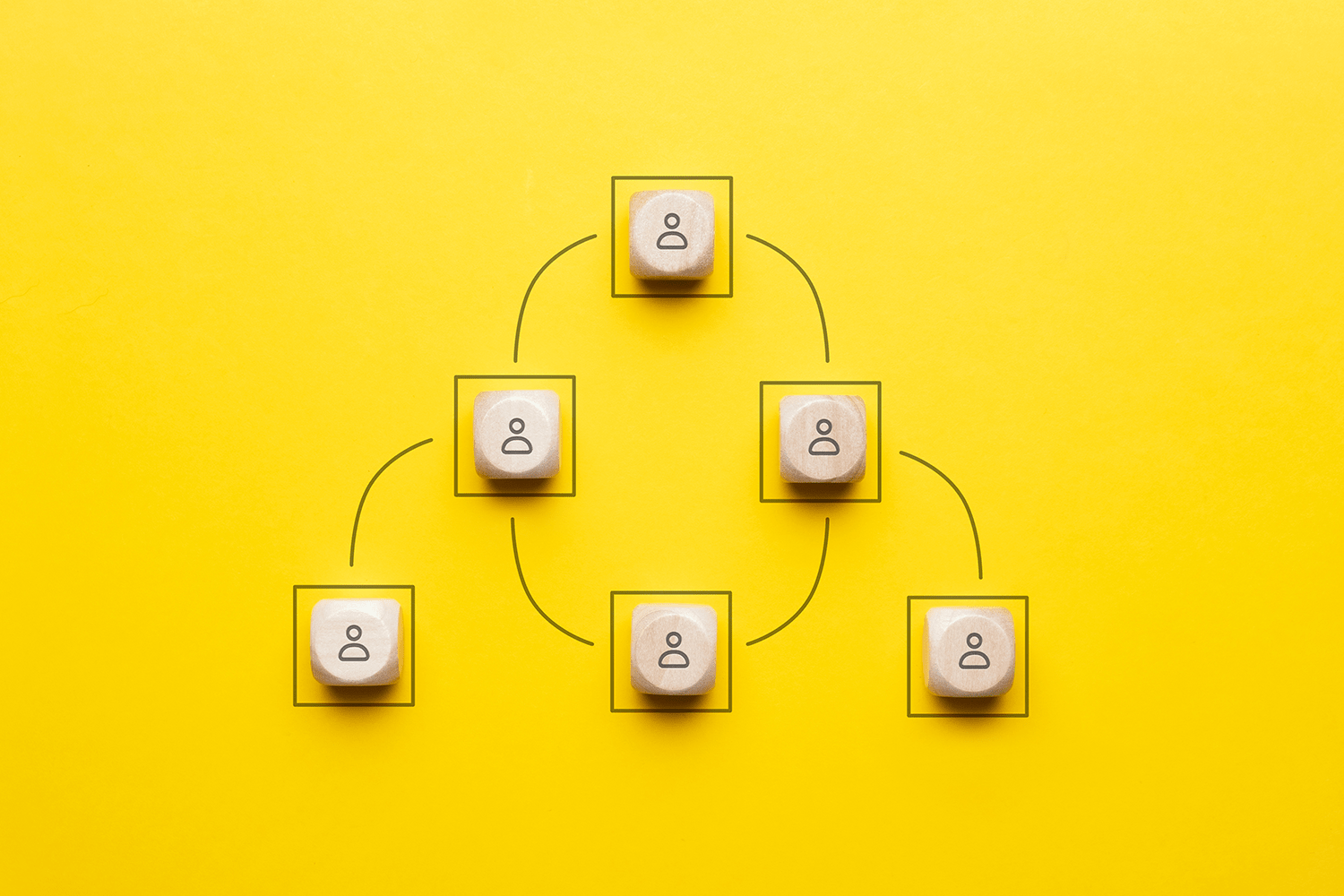
The application is also available on mobile devices and on a computer via a browser. Having a tool that works on different devices, you can create projects and work on tasks anywhere. Likewise your people.
Fortask is cloud-based, so there's no need to wait for synchronization and wonder what progress is being made on the most important topics.
Take control of your team's tasks
Fortask is an application that puts control in your hands. Define who and under what circumstances specific employees can change the user performing the task, the deadline for completing tasks. If you have several departments in your company, it's in our app that you will set boundaries so that employees can assign tasks to any person in some projects, and in others the necessity to focus only on the resources of a specific team.
The best management apps work to help you do your job. That's exactly how Fortask works.
Creating tasks is only one side of the coin. Verifying to-do items and accounting for your team's work is the other. In the app, you can easily check what's past the due date, without unnecessary news context you can tag an employee in a comment and ask short and specific questions about that task. This saves the manager's time and allows to develop good habits with the team in the form of regular work on tasks and timely completion of started projects.
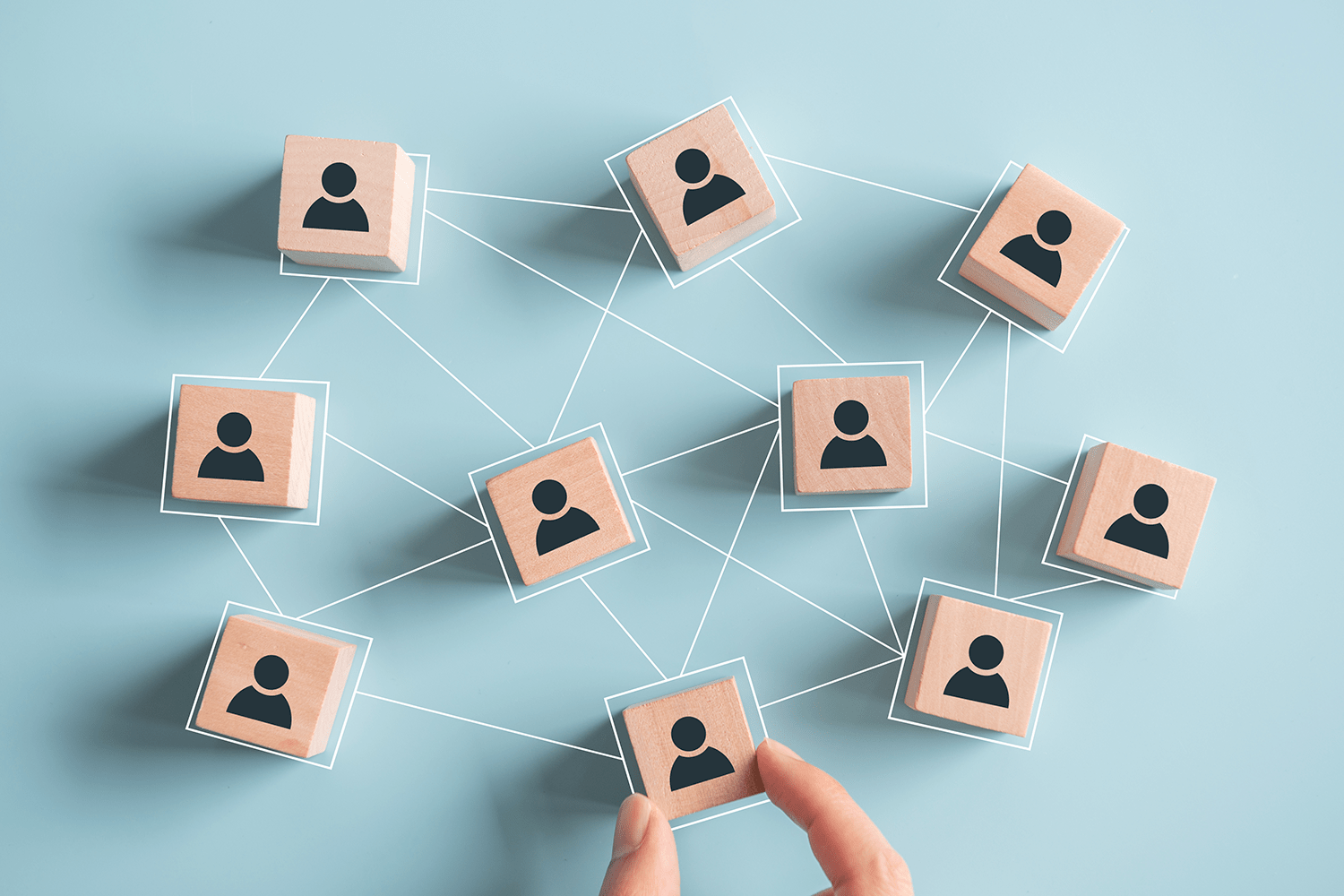
To help you with your work, Fortask allows you to use a Dashboard to save things (via a notes widget). Such a Dashboard can contain the most important data for you: the number of open tasks, windows consisting of tasks from certain users, or recent comments or notifications. The app can also send reminders about task deadlines.
If you prefer task lists - you will be able to customize them to your preferences by displaying the necessary columns. If you work well on a kanban-type board - you should definitely check out the task board and subtask board in our app. Boards allow you to display data in a more visual way and literally show what is to be done. Columns can be a due date, making the Board resemble a timeline. Columns can also be grouped by projects, so you can easily see which items need more support in specific projects.
All of this will help you improve your team's productivity while making it easier to get things done. In addition, the Fortask application is easy to use for an average user.

Collaborate successfully with others
Good team communication is more than a task list or a day-planning app. The ability to arrange work is important for any manager, but to manage the work of a dozen or more people, you need an application that will improve communication.
Fortask provides not only a task module, but also a Knowledge Base - a powerful tool where you will be able to create instructions and key company documents. In that way, knowledge is available just one click away from the task.

The application puts at your disposal the Channels module, where, separated from tasks, there is an opportunity to post and actively participate in the discussion for the whole team. Depending on your requirements, you can create public channels, to which all users will have access. This allows you to reach everyone with important information in a very fast and efficient way. Talk in a closed group - private channels are an ideal alternative to hold a discussion in a smaller group. A separate group will be able to have a conversation without others.

One application to plan the work of the entire company!
Talking to managers, we see that in many companies each department or division uses different applications tailored to its specifics. However, the examples of our clients show that such a solution makes it difficult to effectively monitor at the management level. Fortask is an application developed in the Polish business environment based on conversations with many decision makers, which is designed to facilitate not only daily tasks in teams, weekly, quarterly and annual goals, but also to optimize communication of entire companies. The application gives an ideal top-down view of the entire organization - tasks, structure with the ability to dig into the details.
Fortask is a tool for increasing efficiency on tasks, which improves team productivity in a simple way showing what needs to be done right now .
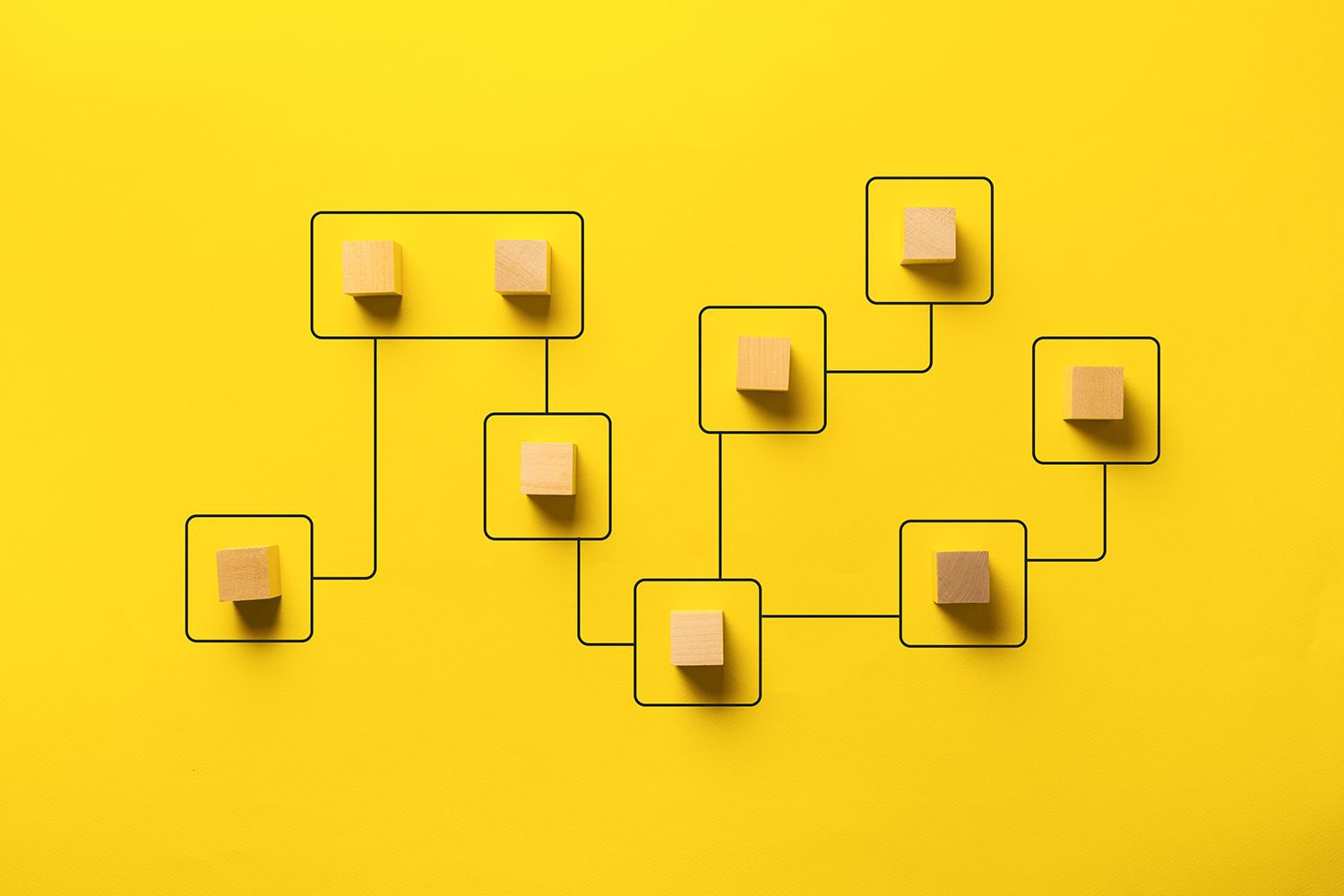
Summary
If you are facing work planning for a team of a dozen or more employees, working in several departments and want to streamline company processes, the Fortask application is what you are looking for.
Make an appointment for a meeting, where we will talk about the way how the application will fit into your company's work style, take advantage of the free version (14 days trial with the full package) and see for yourself what impact it will make on your team's productivity.



