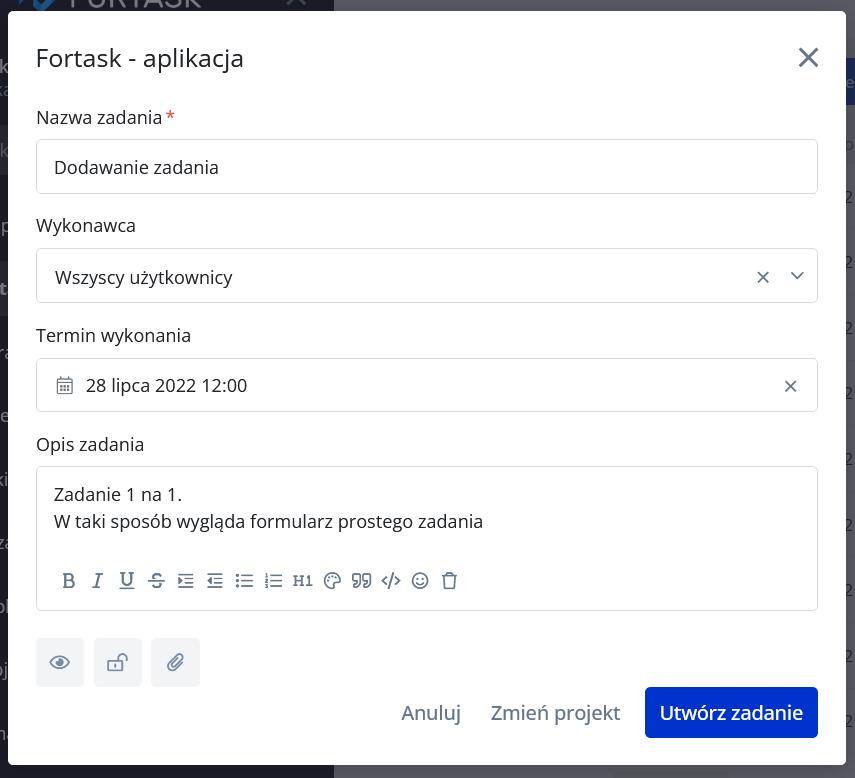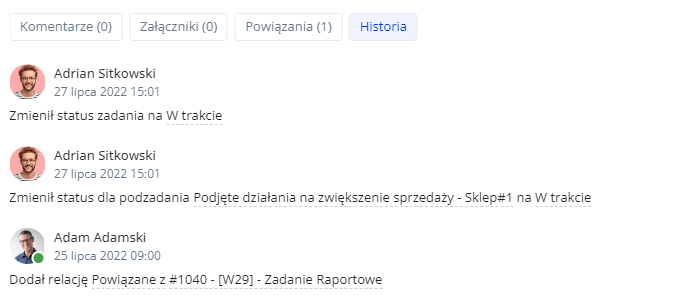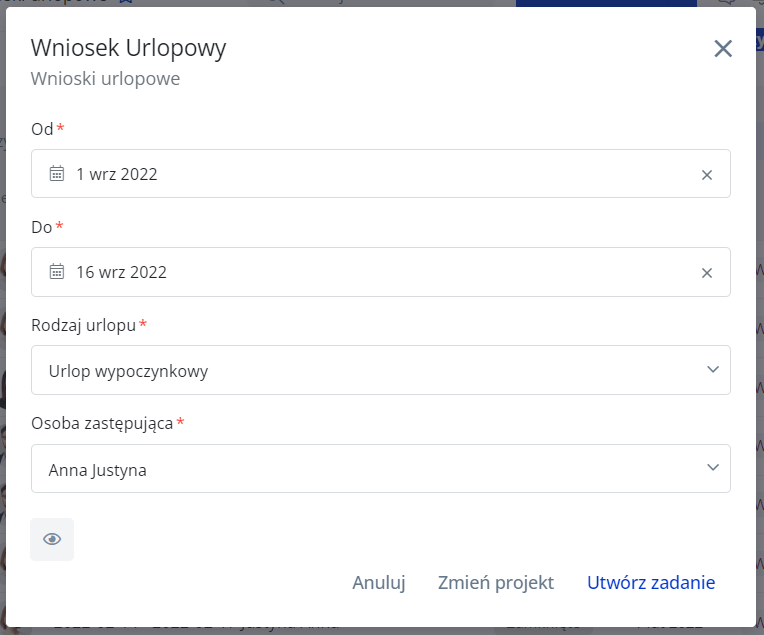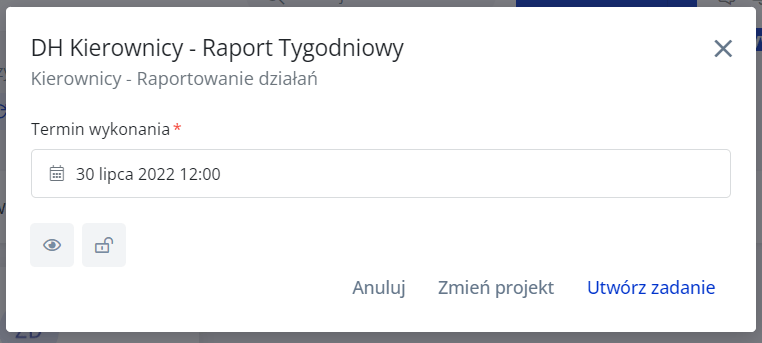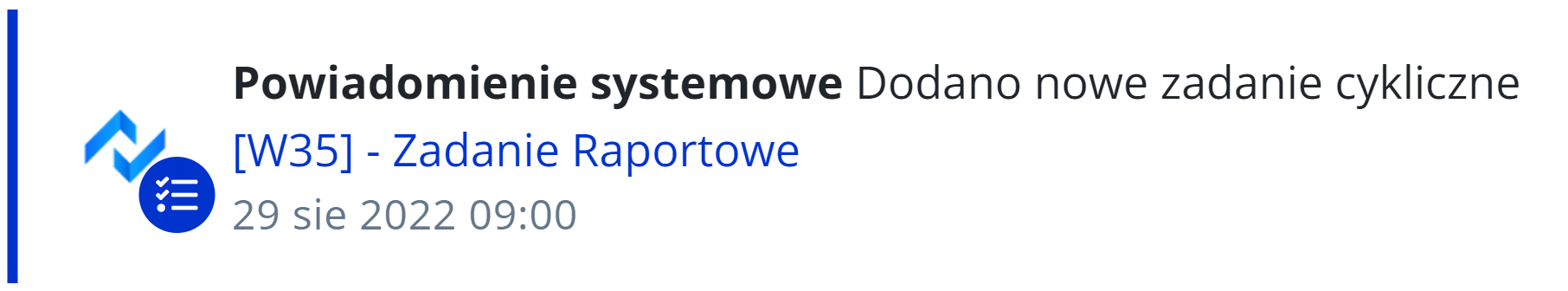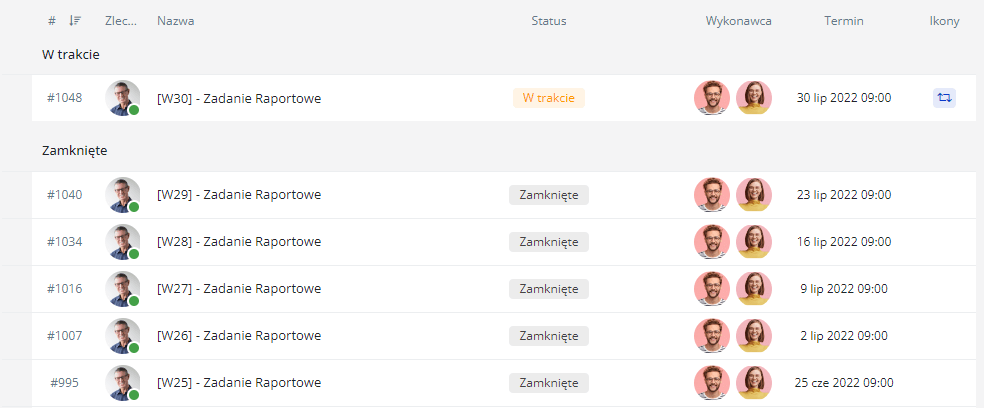As in any method, details are important. In this aspect, the SMART method is no different from the others - follow these simple guidelines and everything will become obvious. Read the following article to learn how Fortask can help your company apply this methodology in practice.
In addition, you will learn how to use templates as a key to a process approach that reinforces the SMART methodology.
SMART – What is it?
Smart is a mnemonic acronym giving criteria of setting goals and objectives according to which they should be:
S - Specific
M - Measurable
A - Achievable
R - Relevant
T - Time-based
Right, but what is it about, exactly? The idea behind this method is that every time you delegate a task to be carried out, it should have a clear, specific goal that is achievable. In addition, such task must have a specific completion date and resources necessary for fulfilment (in this case, the people performing the various stages). Depending on the size of the task, it can be divided into stages. The important part is that each of these stages also has to meet the criteria of the SMART methodology. In many companies a person who leads the project is designated and it is worthwhile to discuss the task’s requirements in details. If you are the person who has been tasked with such a function it is worth to ask additional questions and establish expectations so that the final result will be satisfactory.
It is a good idea to divide work into stages where one competent person, whose abilities give the best chances of completing the task, is responsible for a specific step in the process.
Let's get back to the methodology itself.
By having the above categories well defined, you can be very specific when setting tasks for your team. In this formula we have several aspects that need to be defined in a rigidly way such as: the contractor, the execution time and the description of the task which can be seen from how the standard window for adding tasks is constructed:
SMART - How to emphasize the requirements
Fortask, from the very beginning, gives a partial opportunity to apply the SMART method, but also allows you to create dedicated templates from which specific tasks will be created. Thanks to the fact that we have the influence on how such a form looks like, we can indicate the information that will be needed for a given task by ourselves.
Different types of fields in the template
Thanks to the fact that you have many different fields: numeric, text, simple selection, list (which you can create yourself), attachment, date selection (in two variants) and user you have the opportunity to build any form and take team communication to the next level.
Such a range of possibilities allows you to collect any data by adding any number of fields - the template has no limitations in this aspect. In addition, you can also mark each of such fields as required in order to add a task. If you have encountered a situation in which the received email was missing crucial information and you had to send a request to complete the data now you can eliminate this with this simple tool.
Detailed history - the task and its progress can be monitored at any time
By using the application, you can see when the task was created and when it was completed. Next to all comments there are dates too, along with the assignment to specific stages of the task completion. In this way, everyone has a clear picture of what happened to a particular task (and when).
The date of execution is the basic and the simplest form of verification. Based on this data you can easily catch a bottleneck in a specific process. It may turn out that the person, who has always been late with task fulfilment, simply got the crucial data to perform their work too late, causing a snowball effect. The real cause of the of the problem often has to be sought earlier in the process.
Perfect fit - multiple template options
Each template can have a name closely related to the additional fields that are required to fill out in the form in order to a add a task. In this way you can be sure that while sorting and searching for tasks you will never miss anything.
The full flexibility of the templates gives you enormous possibilities when it comes to customization. Each type of template can have its own specific space (design). In addition, Fortask gives you the ability to mark tasks as private - that is, available only to those directly involved in a given task.
In the same way, you can specify who should be automatically included as an observer - then they will always get a notification of being assigned to such task.
Repeatability of tasks
If certain tasks must be performed periodically, such as every week, and involve a a specific activity that is already well known and described and what is more it is known who and what has to be done then simply use a recurring task.
When starting such an activity, just select the date of the first execution, and then configure few details in the recurrence settings:
From now on, the system will automatically add tasks at specified intervals and notify you when a new task has been added on your behalf.
This takes the SMART methodology to an even higher level.
To apply SMART remember the following questions:
- What needs to be done?
- Who is to take care of the task?
- How we will know if it was successful?
- Will the goal be achievable?
- Will the goal be relevant to the company or a specific department?
- When will we check the completion of the task?