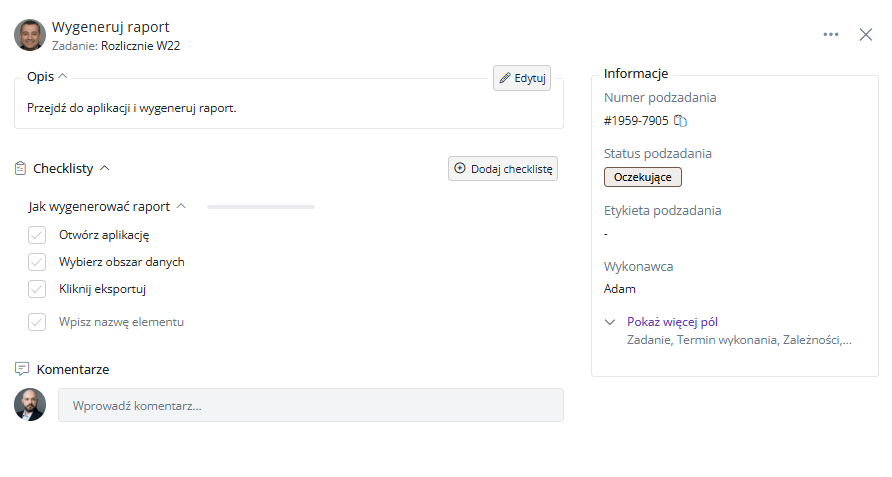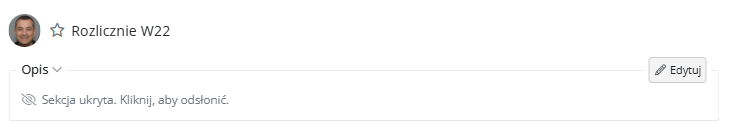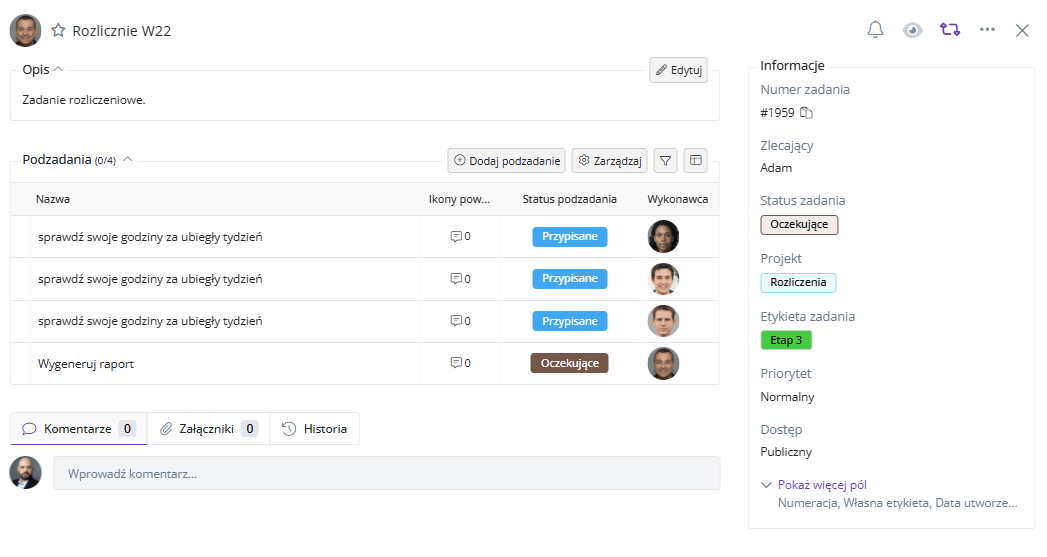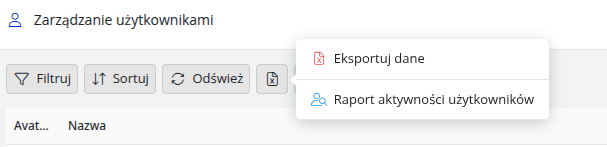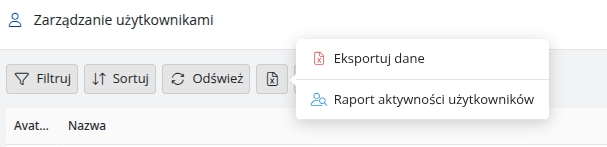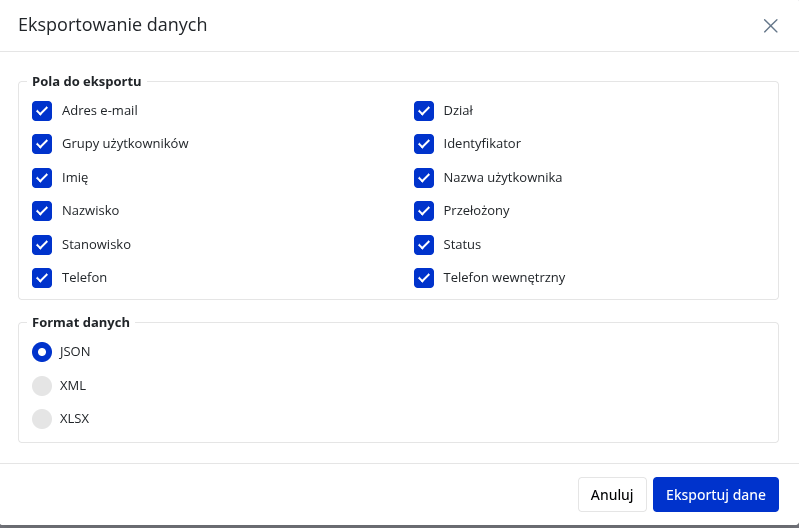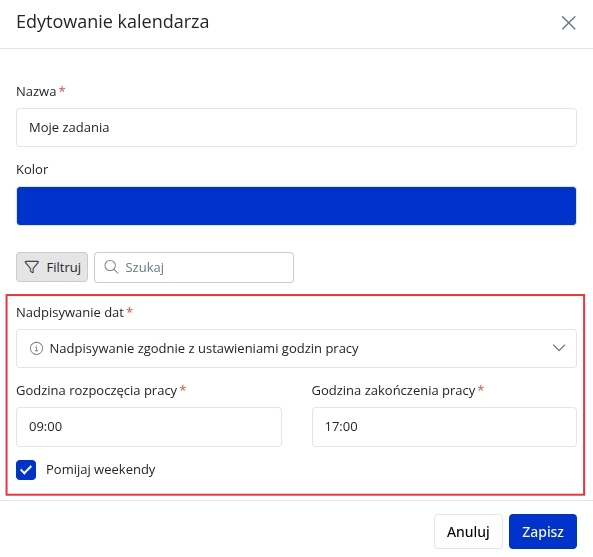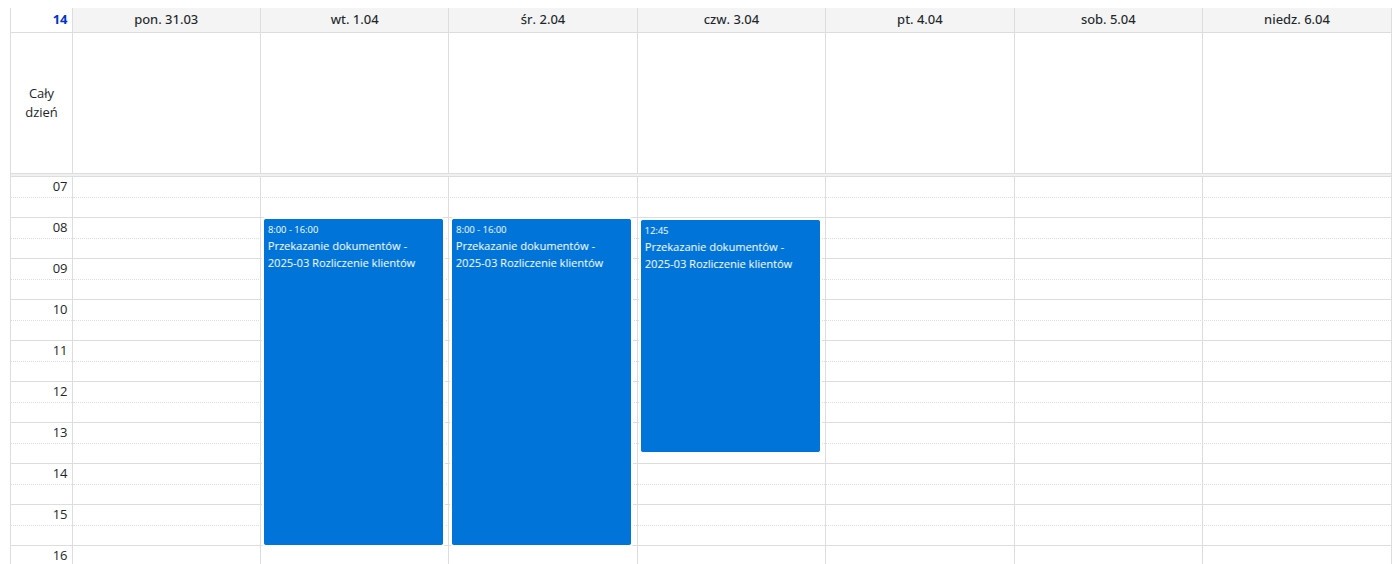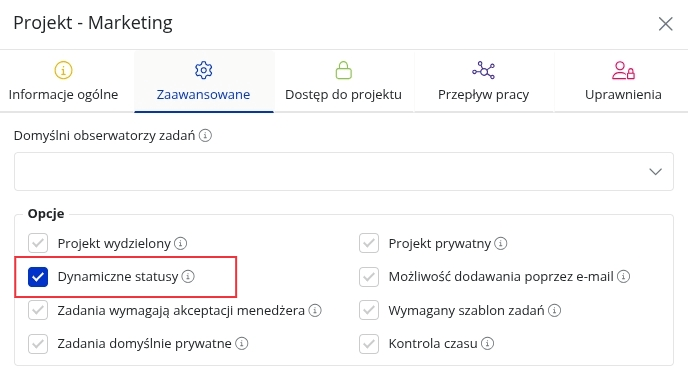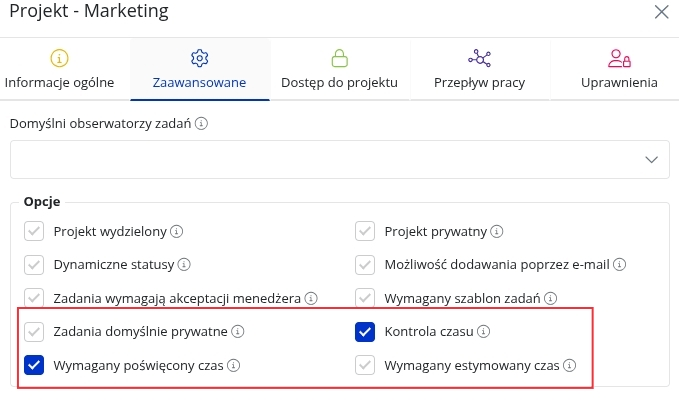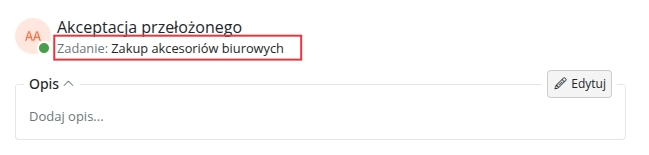Description of changes from May 31, 2025
Numberings and Task Modifiers
Two new modules are now available – numberings and task modifiers. You can find a detailed description here.
Liquidity and stability at the forefront
We started with bug fixes and inaccuracies - sometimes small, but noticeable. We are committed to making sure that everything works simply well and that the interface behaves as you expect it to. We're talking about, among other things, subtask titles, the appearance in dark mode, or smaller adjustments to templates and the interface.
This shows our daily work, so that there are no things that bother you - even if they are minor. About your suggestions boldly write to biuro@fortask.com - we read all messages.
Readability and intuitiveness - less chaos, more order
We've made some visual and structural changes with one goal: to be easier to find. Examples? Sections with a clear border, improved checklist layout, more structured permissions or a revised view of task and subtask tabs on widgets.
These are the result of observing user behavior during deployments and responding to your signals. Sometimes it's not about more features, but a simpler presentation of what's already there. This allows you to focus on tasks rather than looking for buttons.
This is what the changes look like:
Activity report on users
Users with permissions to the “User Management” tab can now view a detailed activity report of selected people. The option is available directly from the user list - just open the modal window to see the full activity data of a given user.
Data export
In the management tab for all lists, the ability to export data has been added. Data can be exported to the format: JSON, XML and XLSX. After selecting the export option in the modal window, you can choose what data to save to file.
Calendar hours
In the calendar with tasks, an option to override dates based on defined working hours has been added. After enabling it and setting a range of hours, all tasks will be displayed as blocks that fall within the working time. This allows for a more accurate representation of the timing of tasks according to their estimation.
Dynamic statuses
There is a new option in the advanced settings of the project: “Dynamic statuses”. After its activation, the status of the main task will be automatically updated based on the statuses of its subtasks. For example - a task can automatically go to “Resolved” status when all its subtasks are marked as resolved.
Required working time
Added the ability to force work time when solving subtasks. After enabling this option, the user will be required to complete the information about the time worked before marking the subtask as “Resolved”.
Name of the task in the subtask modal window
In the modal window with subtask details, the name of the parent task has been added, which is displayed just below the subtask name. This name is sub-linked so that you can quickly navigate to the related task.